
How to Obtain Your Firebase (Data) Url?
For obtaining Database URL follow below mention steps:
Step 1 : Go to Firebase
Step 2 : If you have a Firebase account, Sign in, else create an account
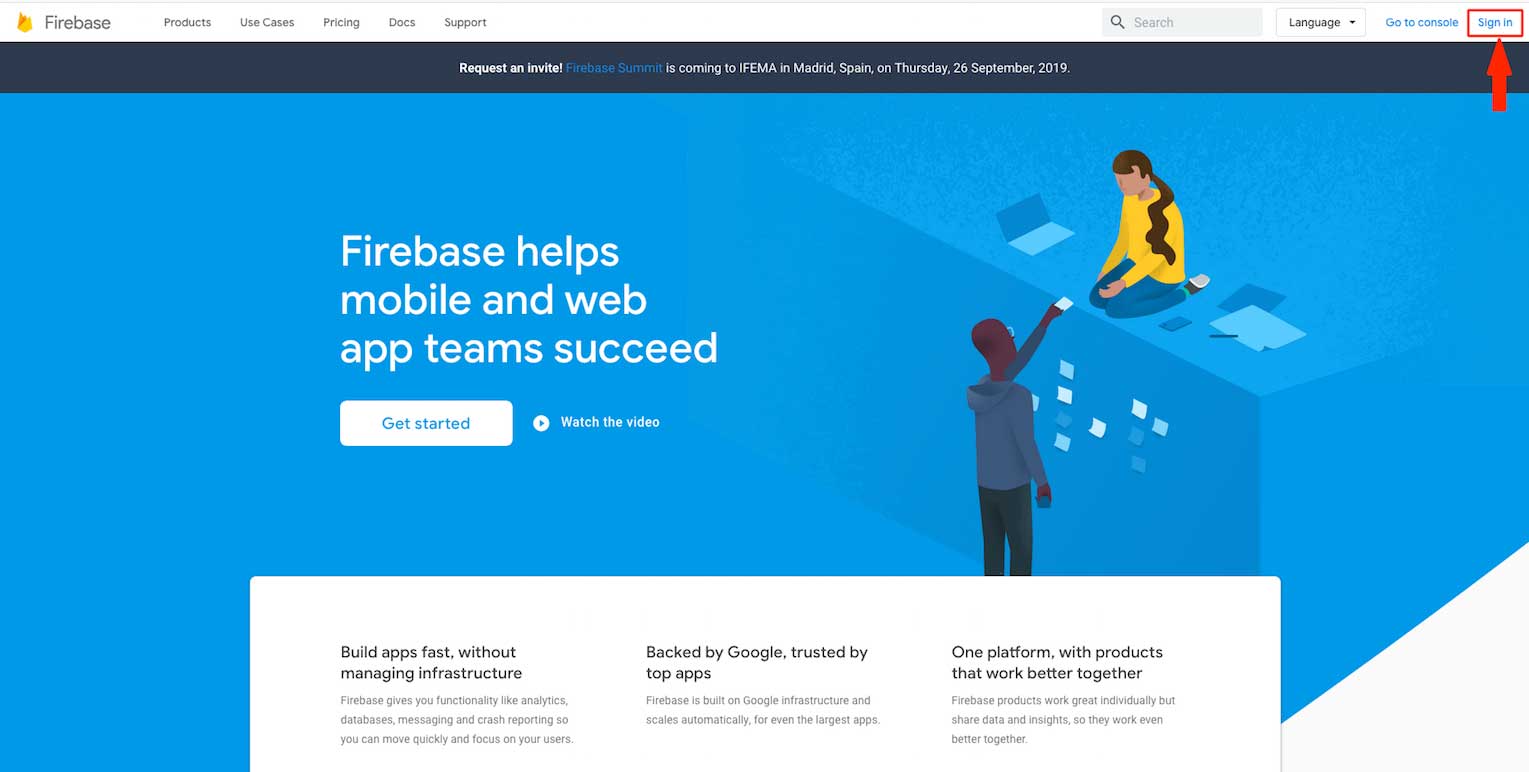 Step 3 : Click on Get Started
Step 3 : Click on Get Started
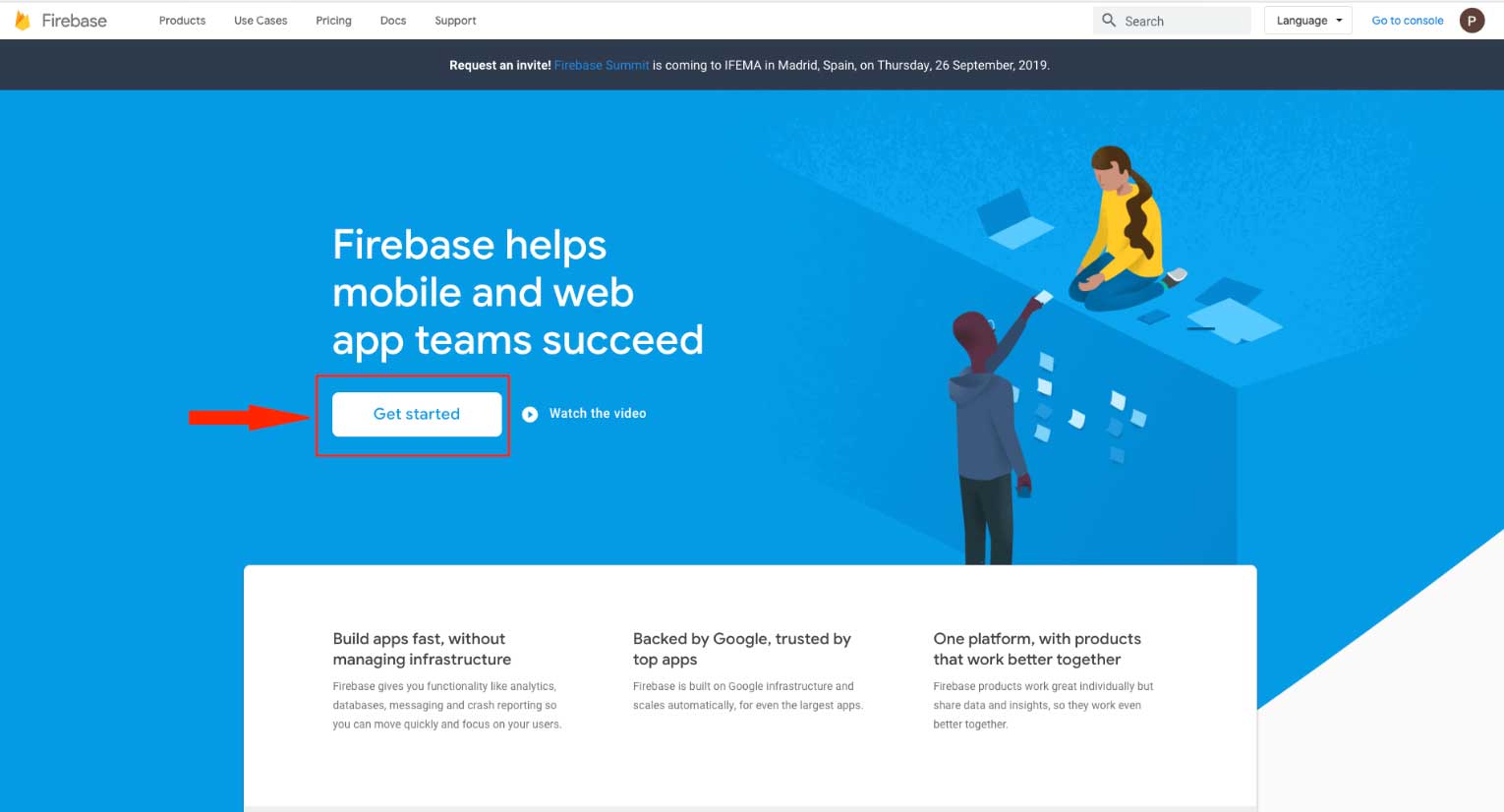 Step 4 : Click on Create a Project
Step 4 : Click on Create a Project
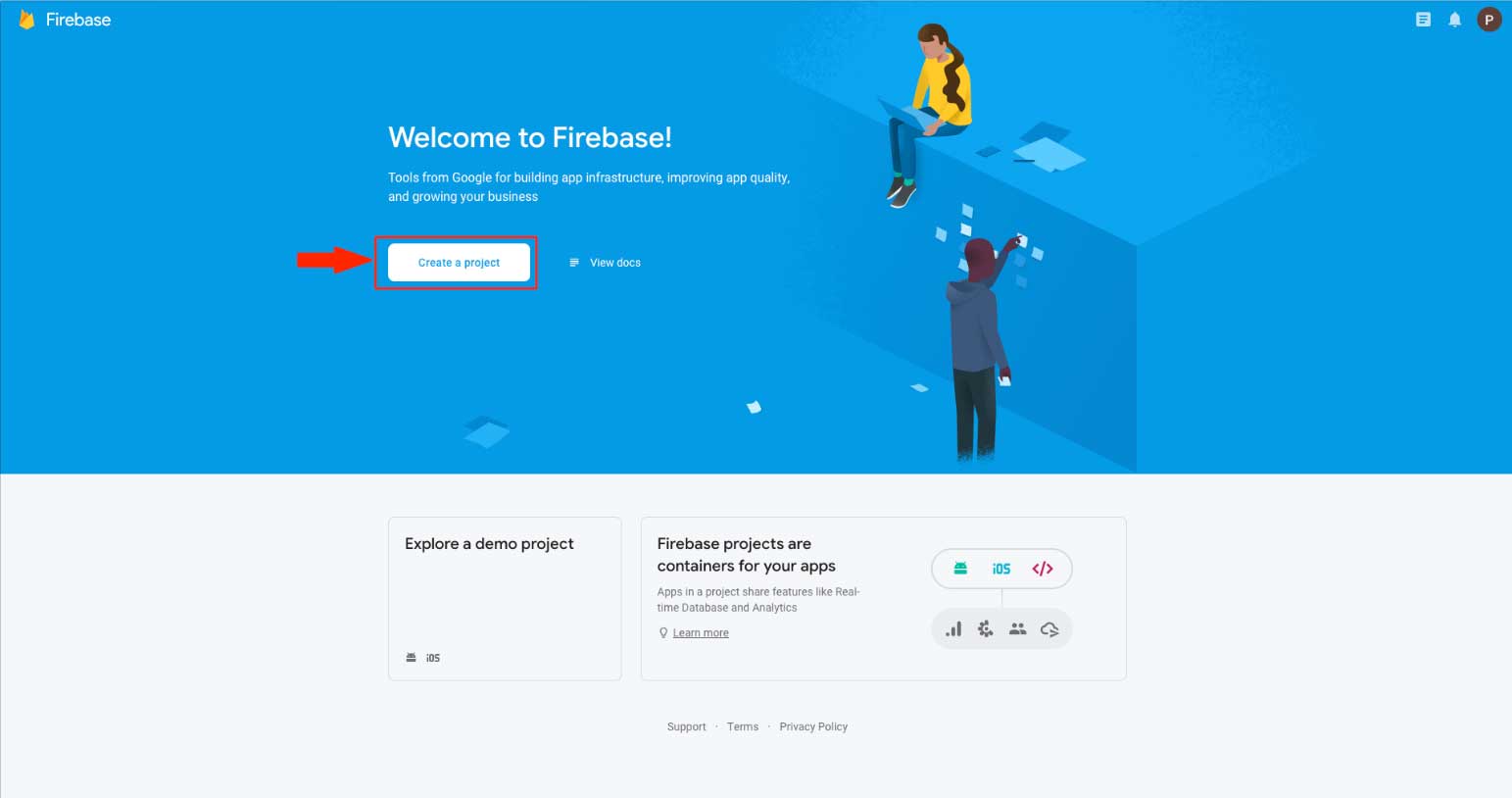 Step 5 : Enter Project name
Step 5 : Enter Project name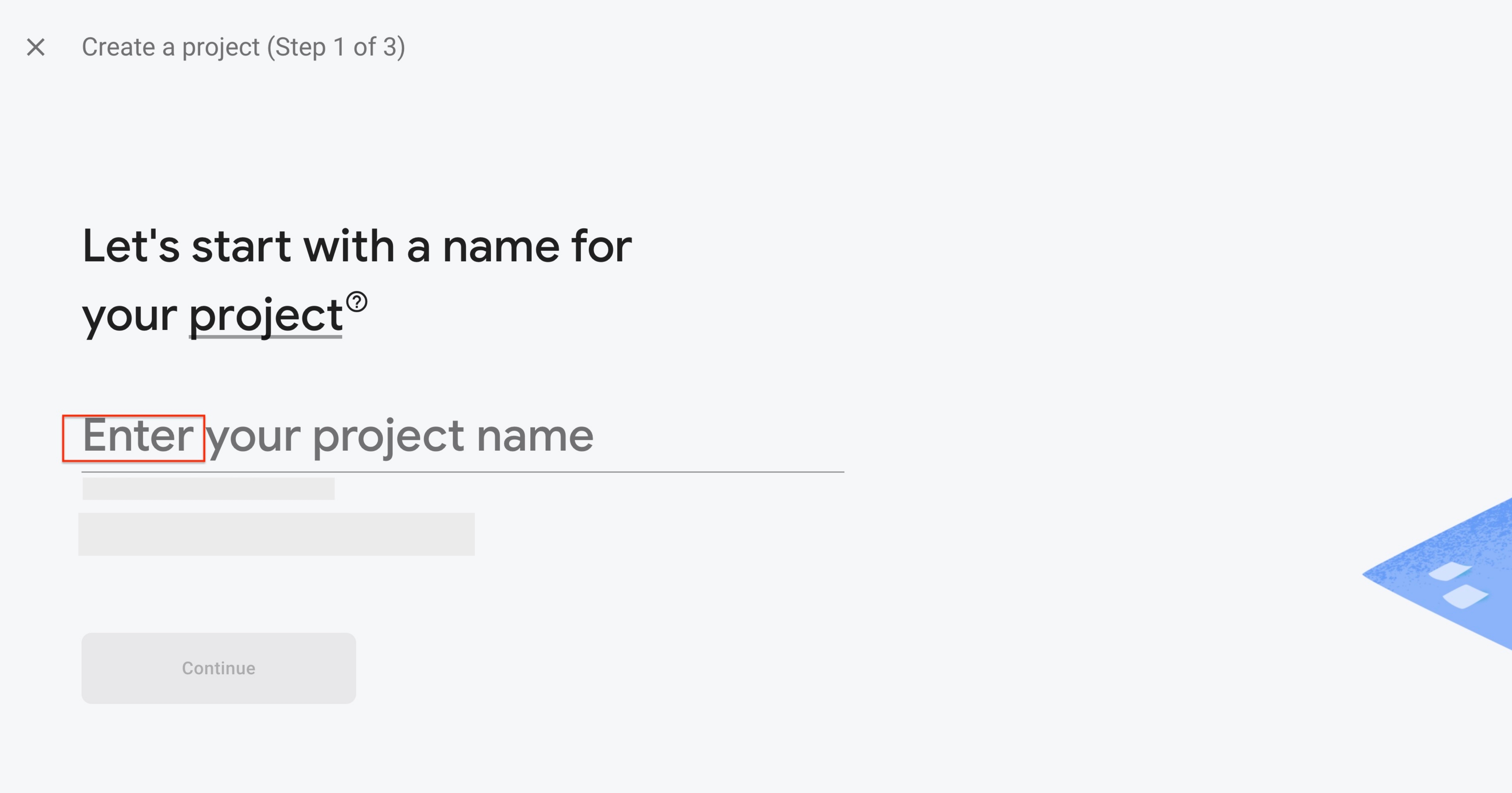
Step 6 : Click on Continue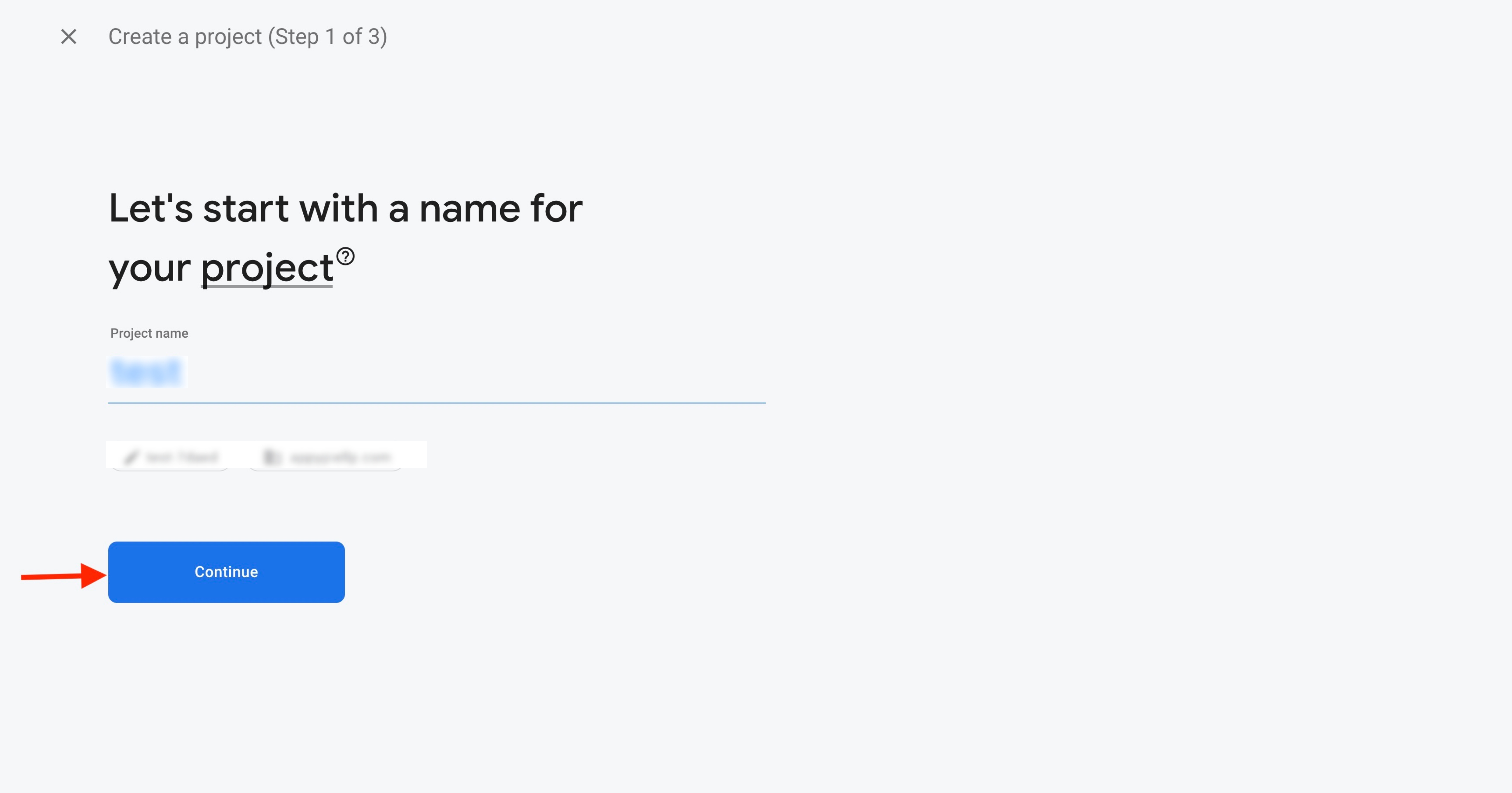
Step 7 : Enable Google Analytics for your project and click on Continue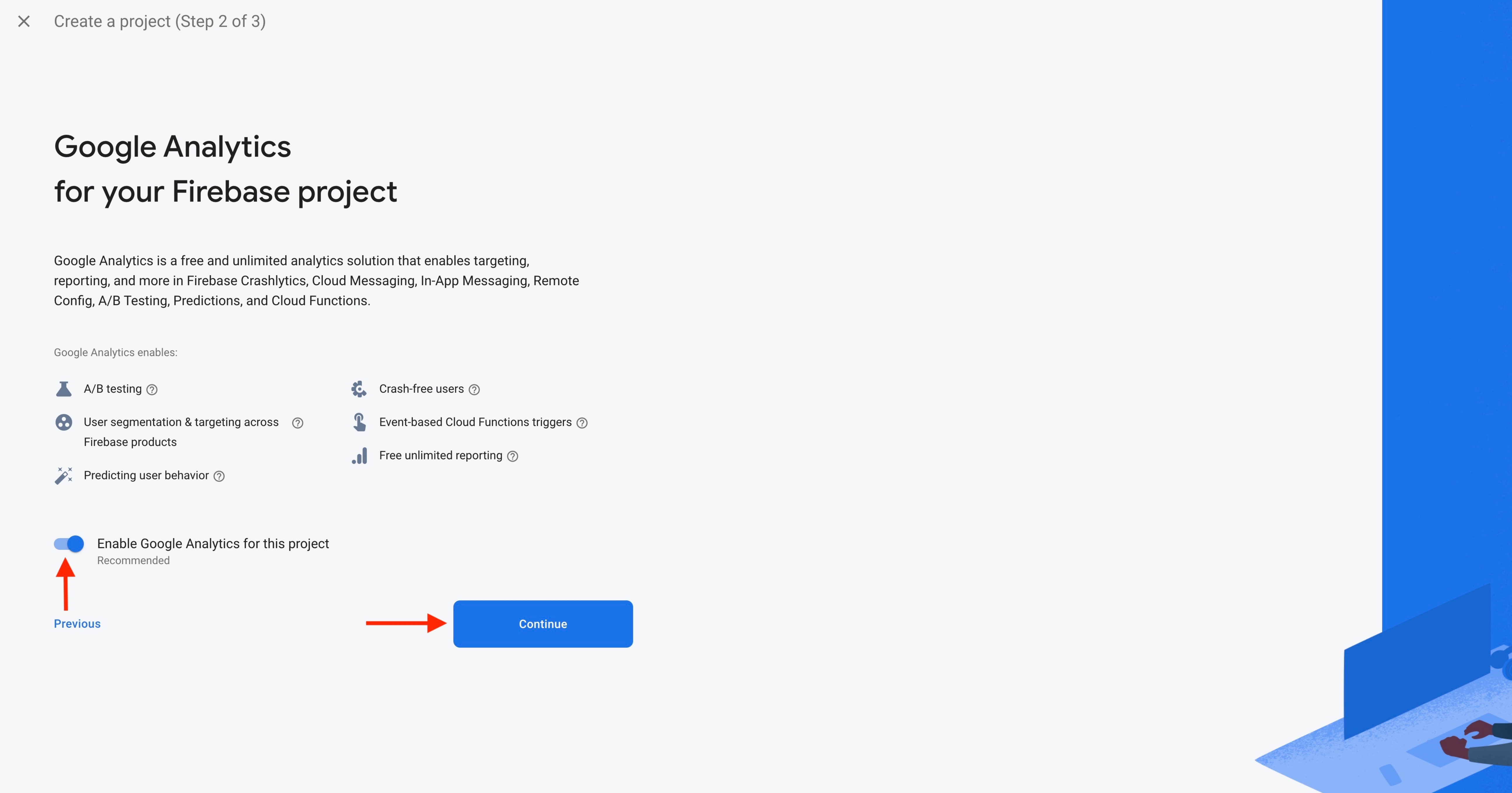
Step 8 : Open Configure Google Analytics dropdown menu 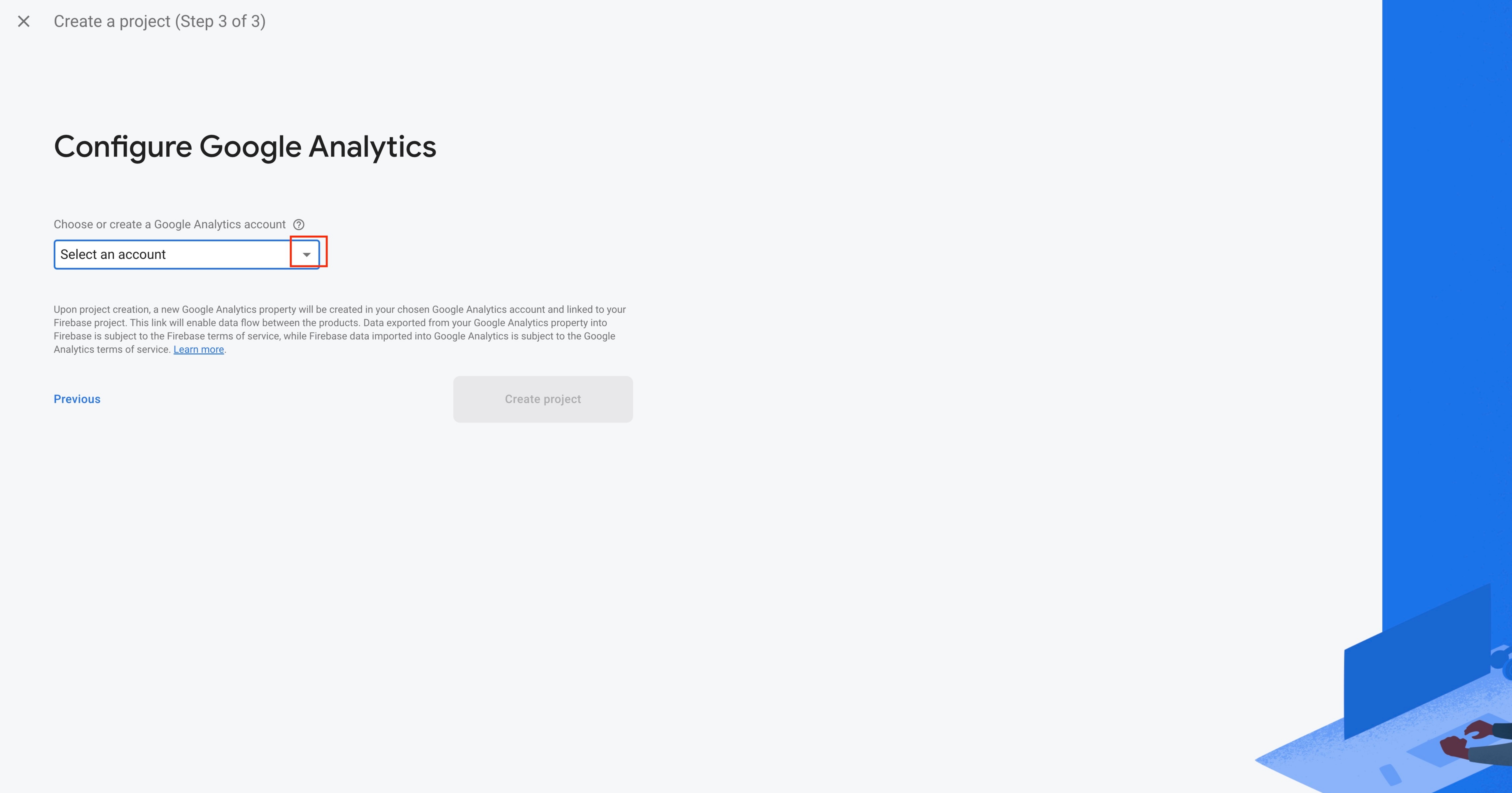
Step 9 : Select the Default Account for Firebase from the dropdown menu or create a new account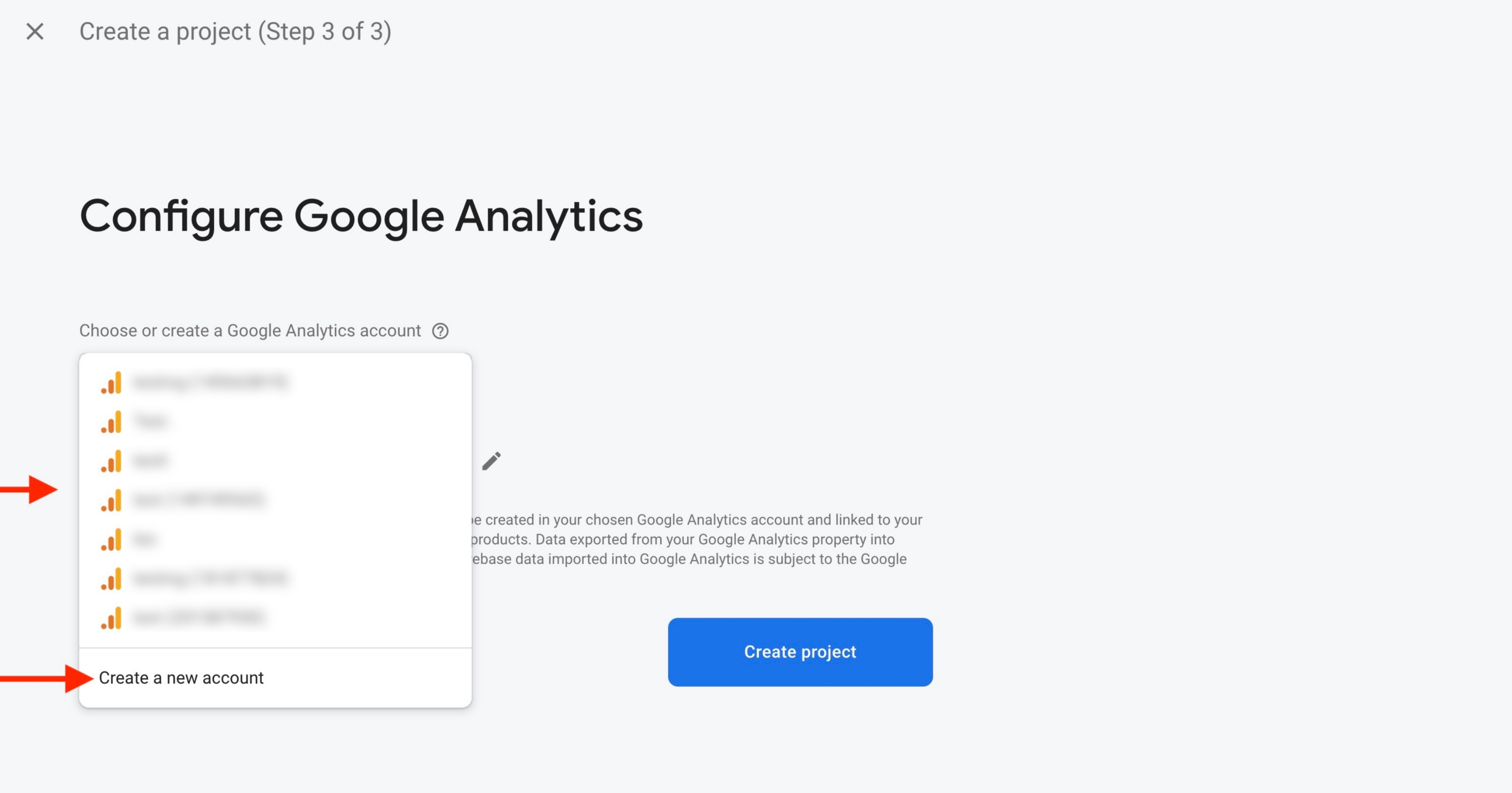
Step 10 : Click on Create Project.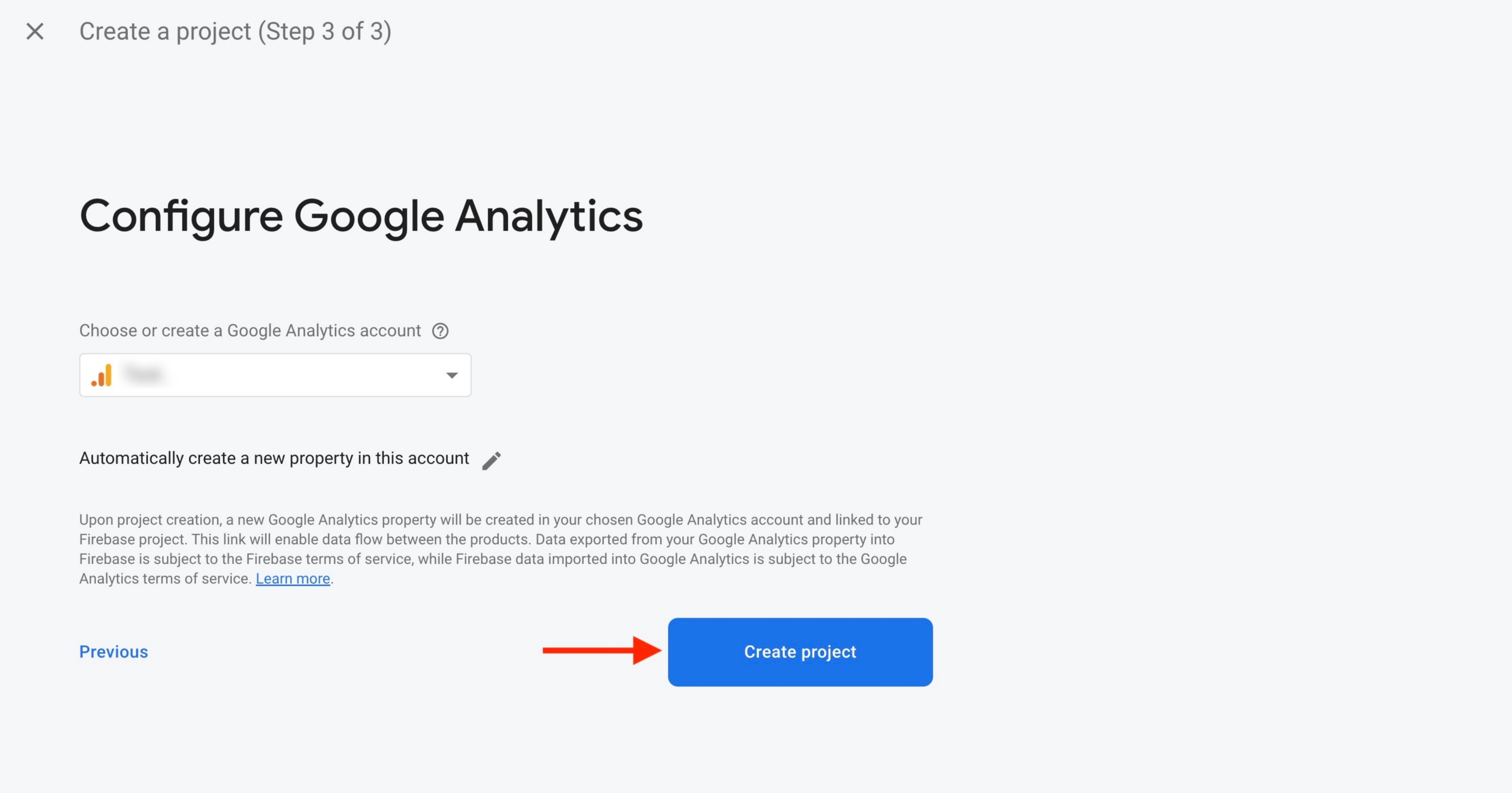
Step 11 : Click on Continue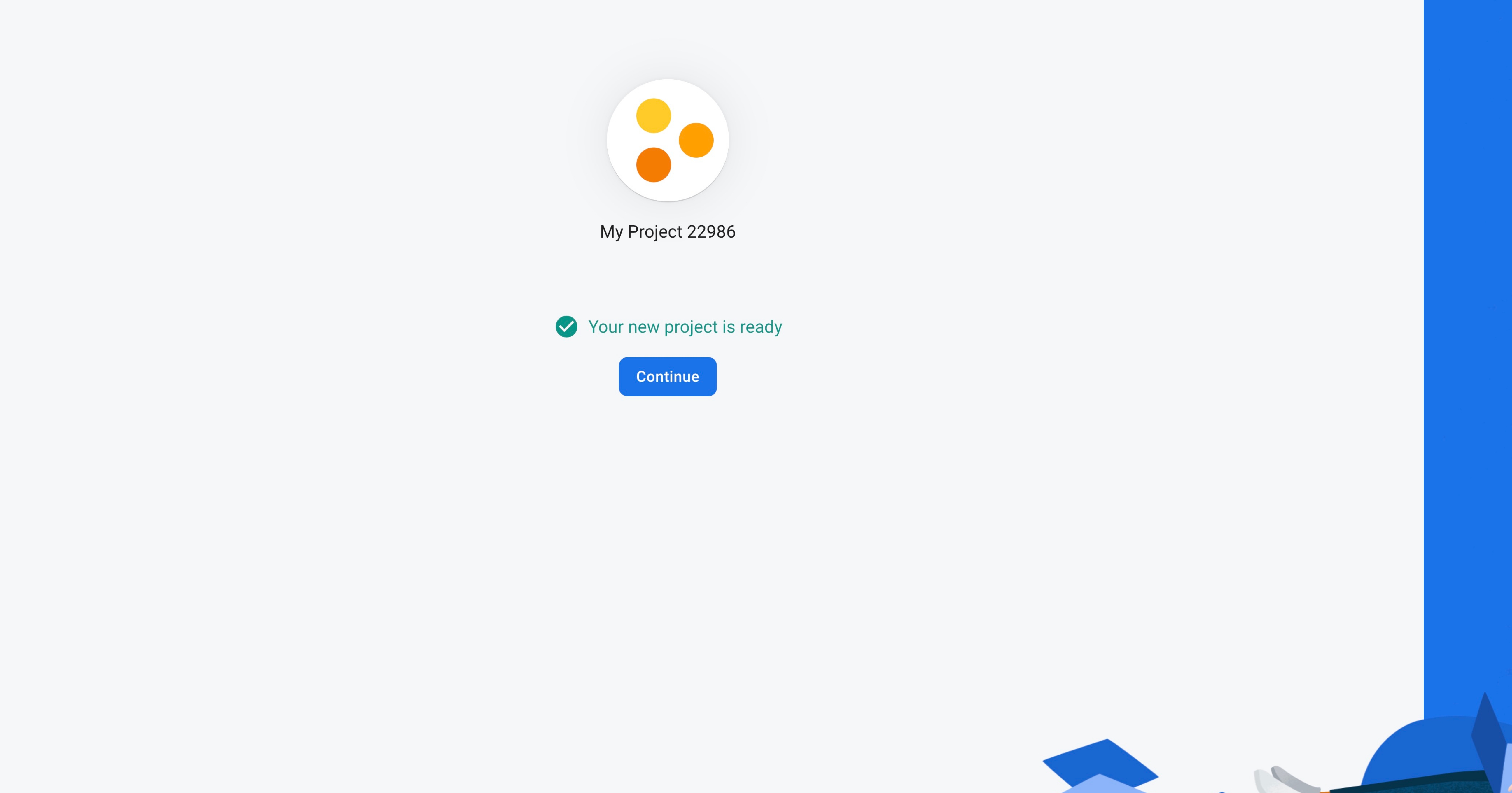
Step 12 : Click on Realtime Database from left menu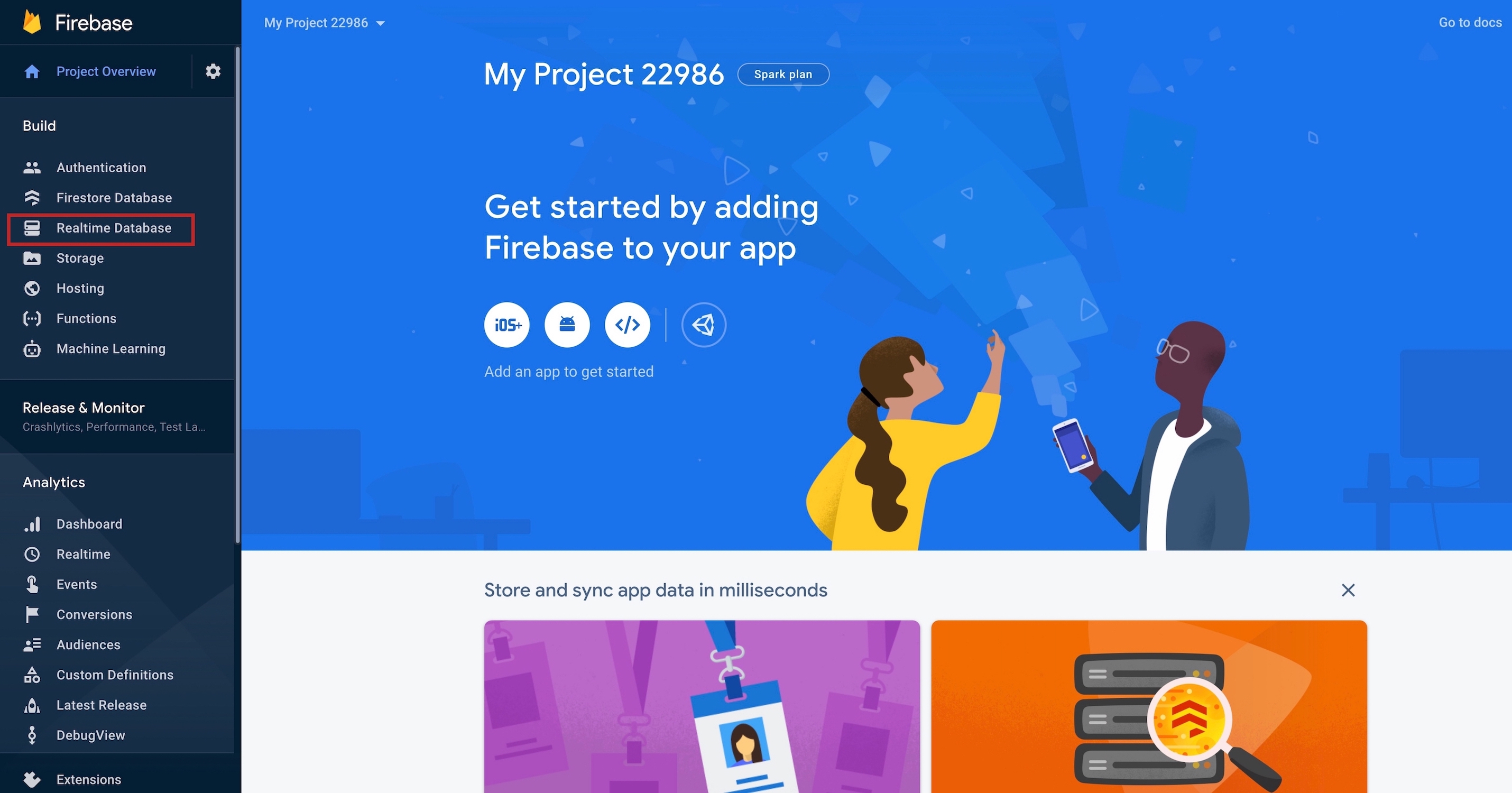
Step 13 : Click on create Database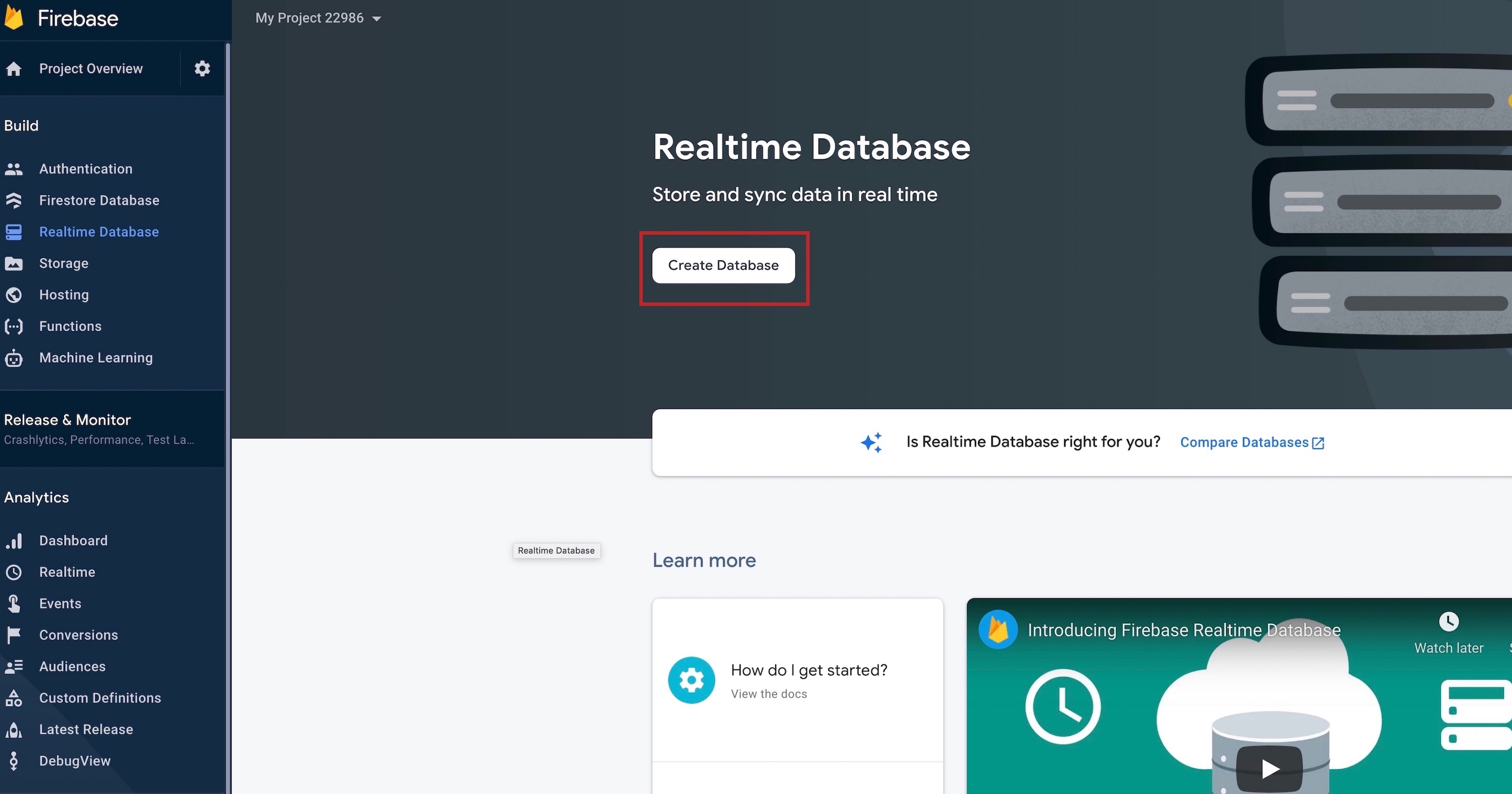
Step 14 : Select Realtime database location by click on dropdown menu and after select click on next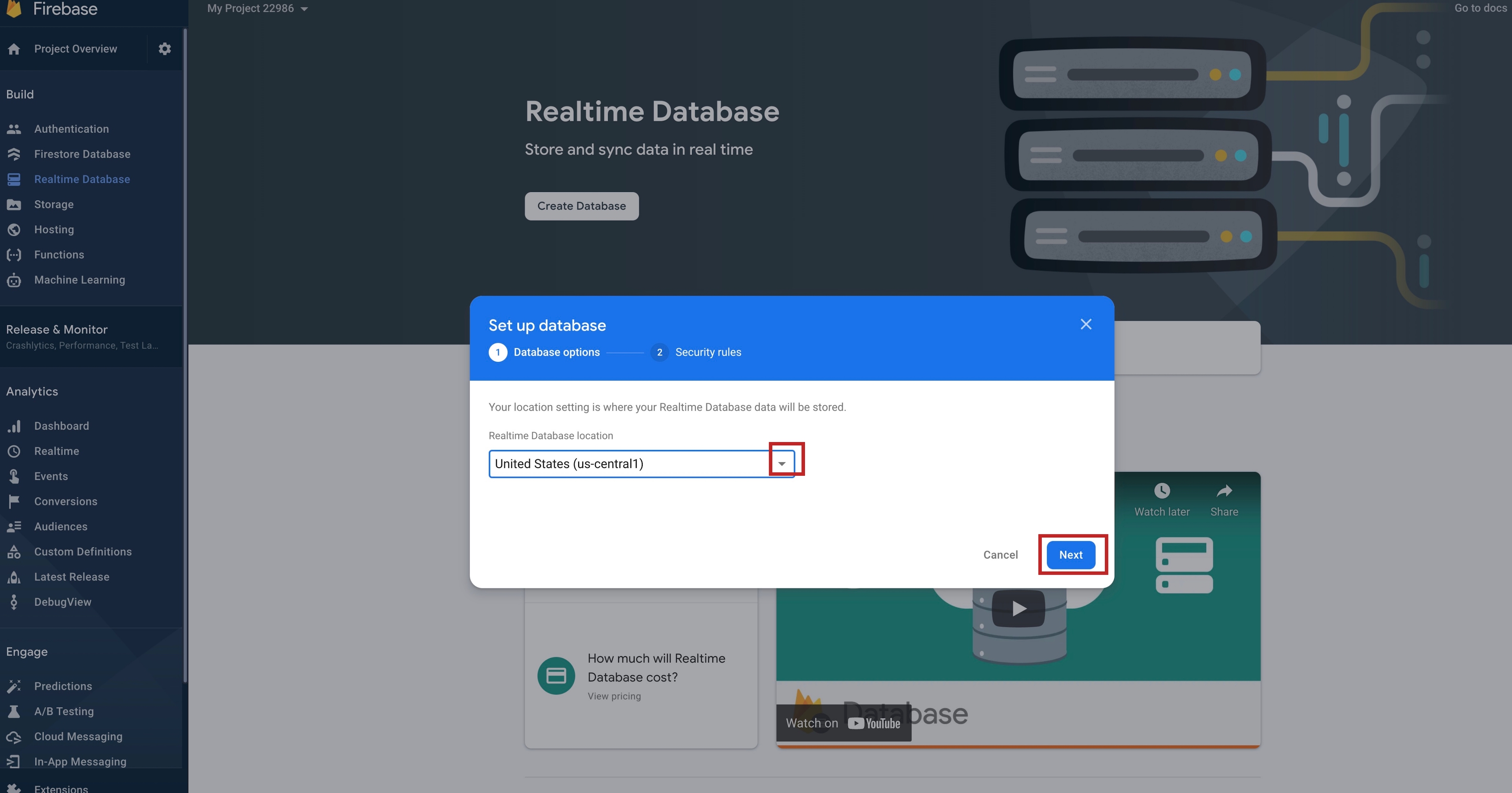 Step 15 : Click on Enable
Step 15 : Click on Enable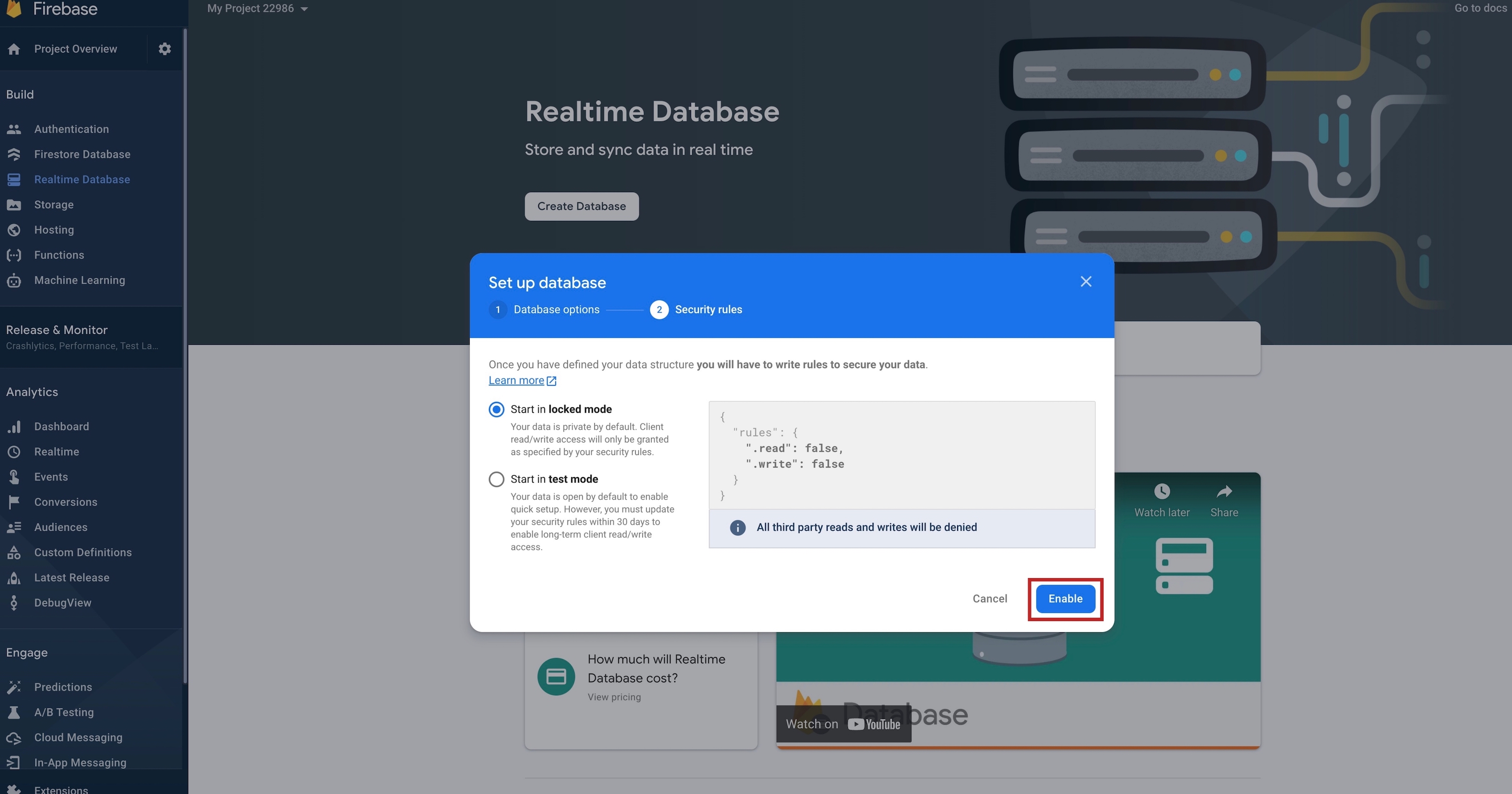
Step 16 : Copy your Firebase url from and paste it into Apphk respective field and switch to Rules tab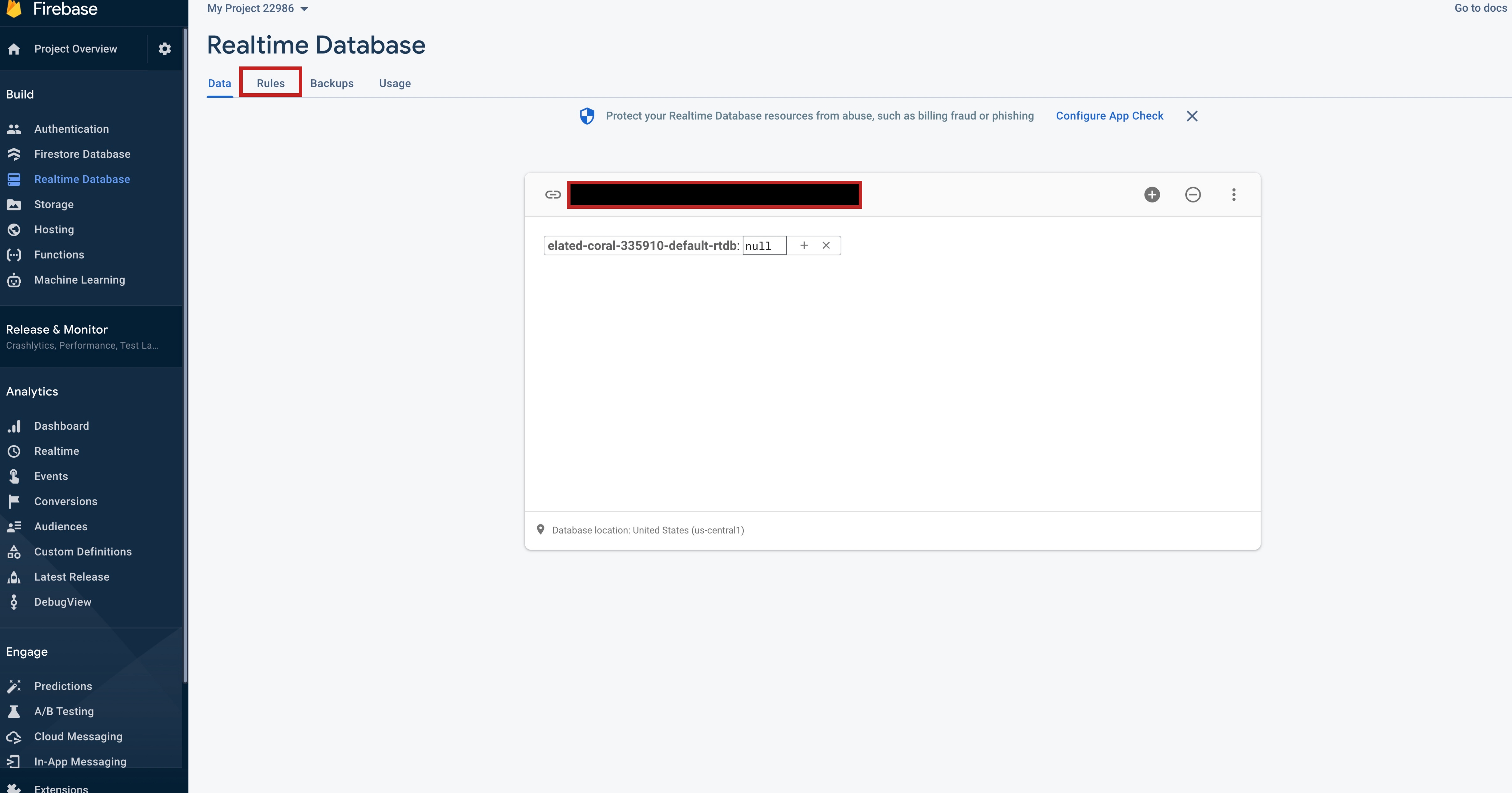
Step 17 : Replace code with the following code (same as shown in below image, if its not same already)
Code:
{
"rules": {
".read": "true",
".write": "true"
}
}
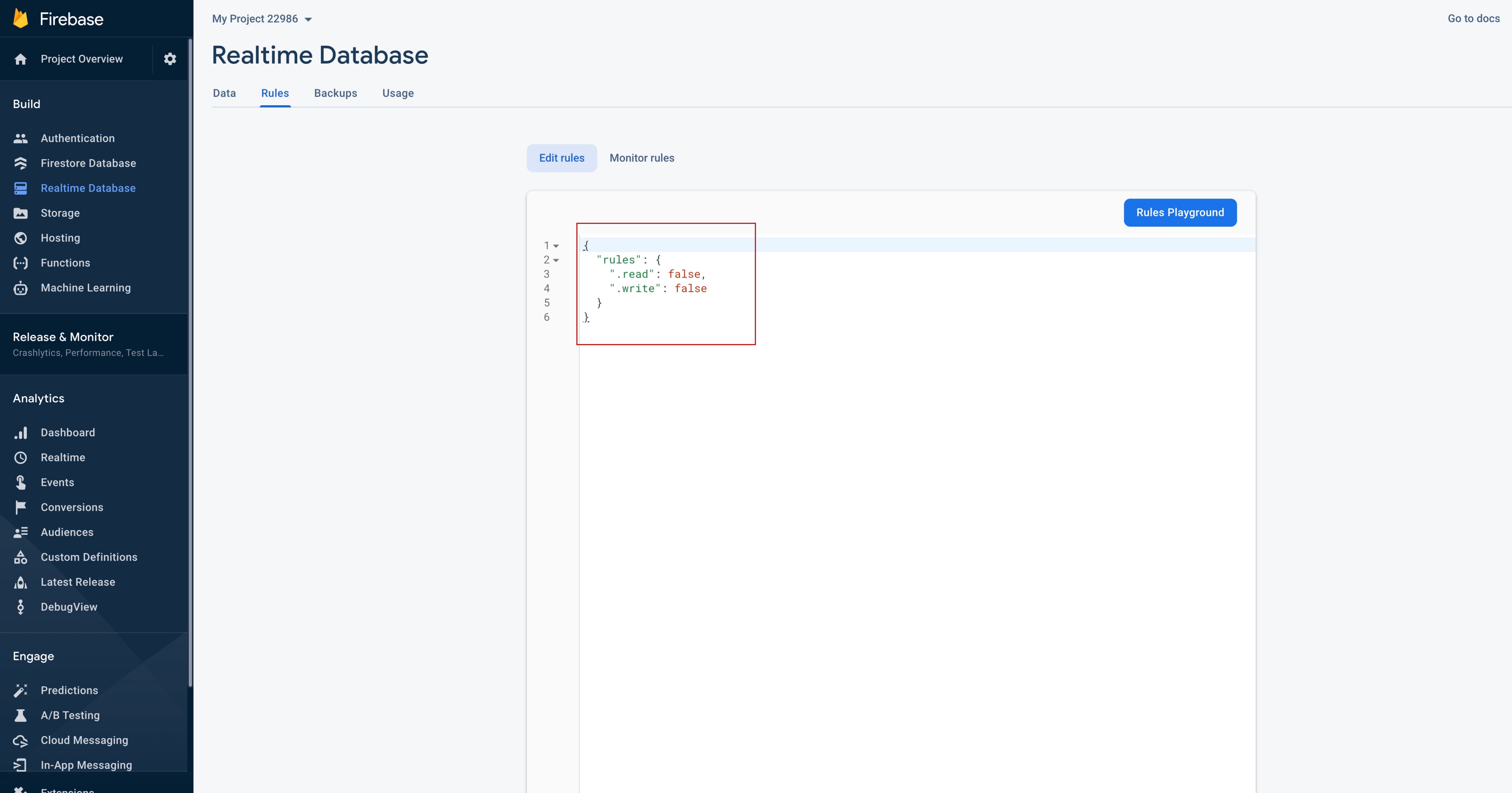
Step 18 : Click on Publish button and click on Storage from left menu. 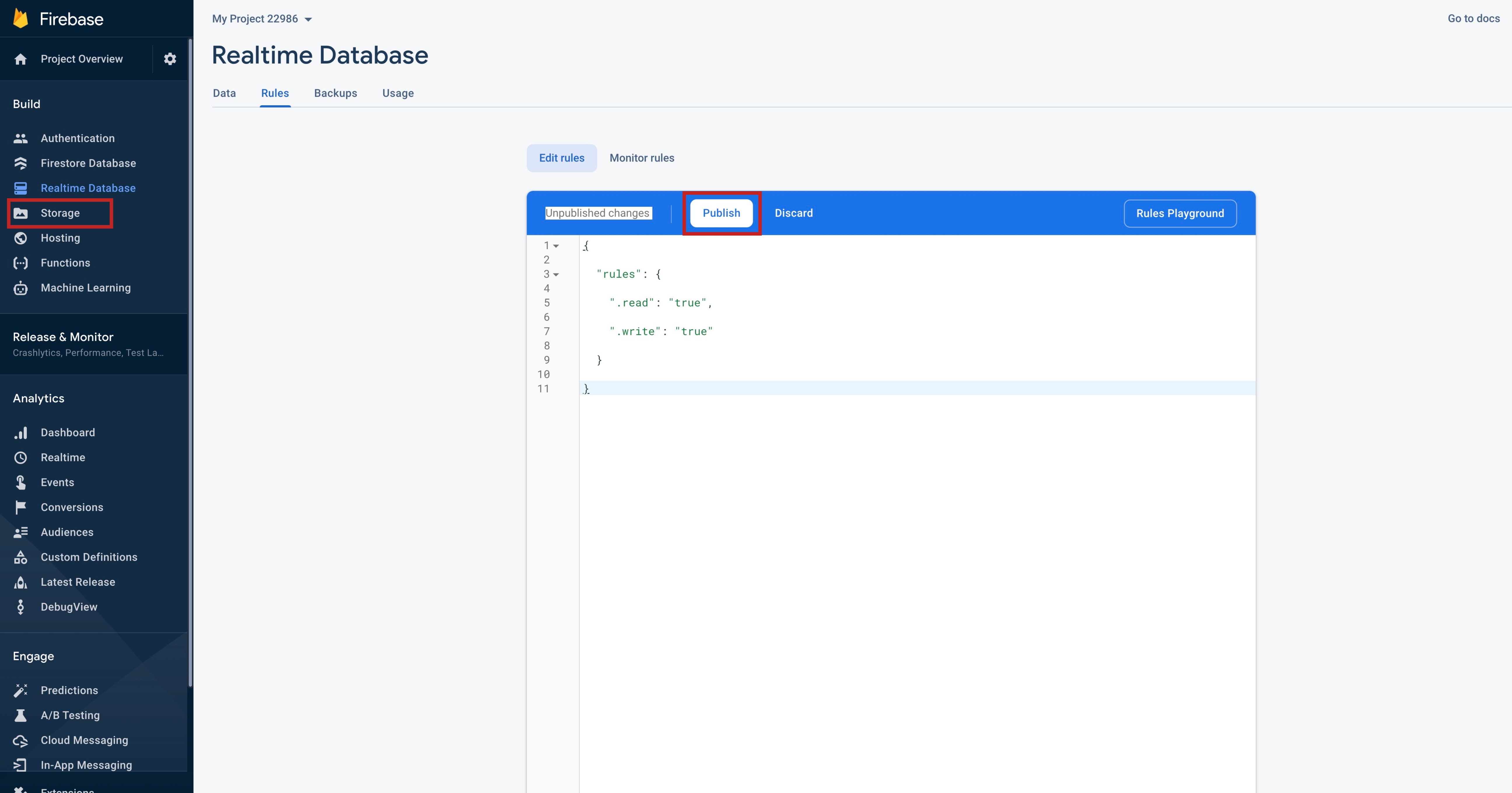
Step 19 : Click on Get Started 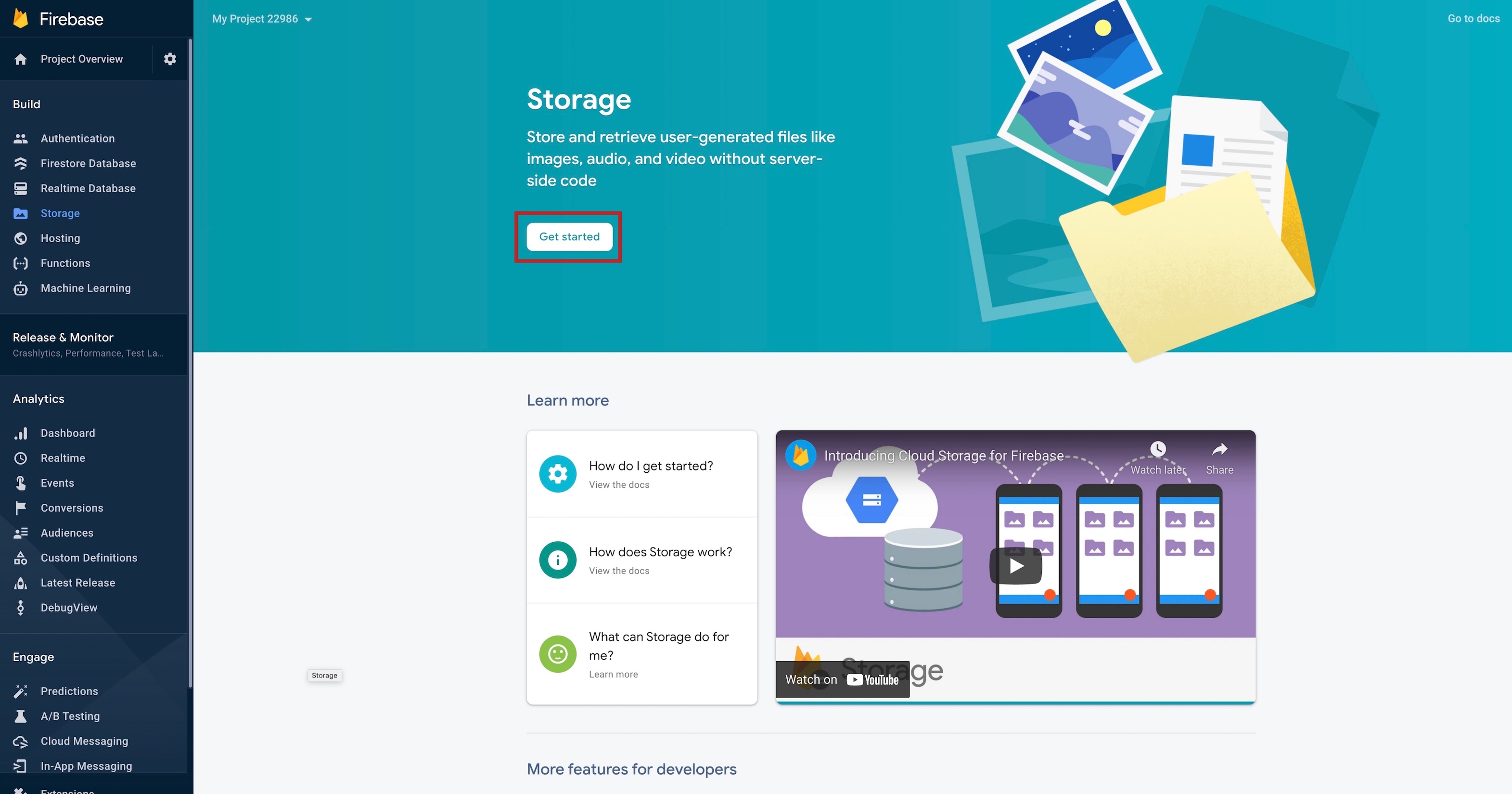
Step 20 : Click on Next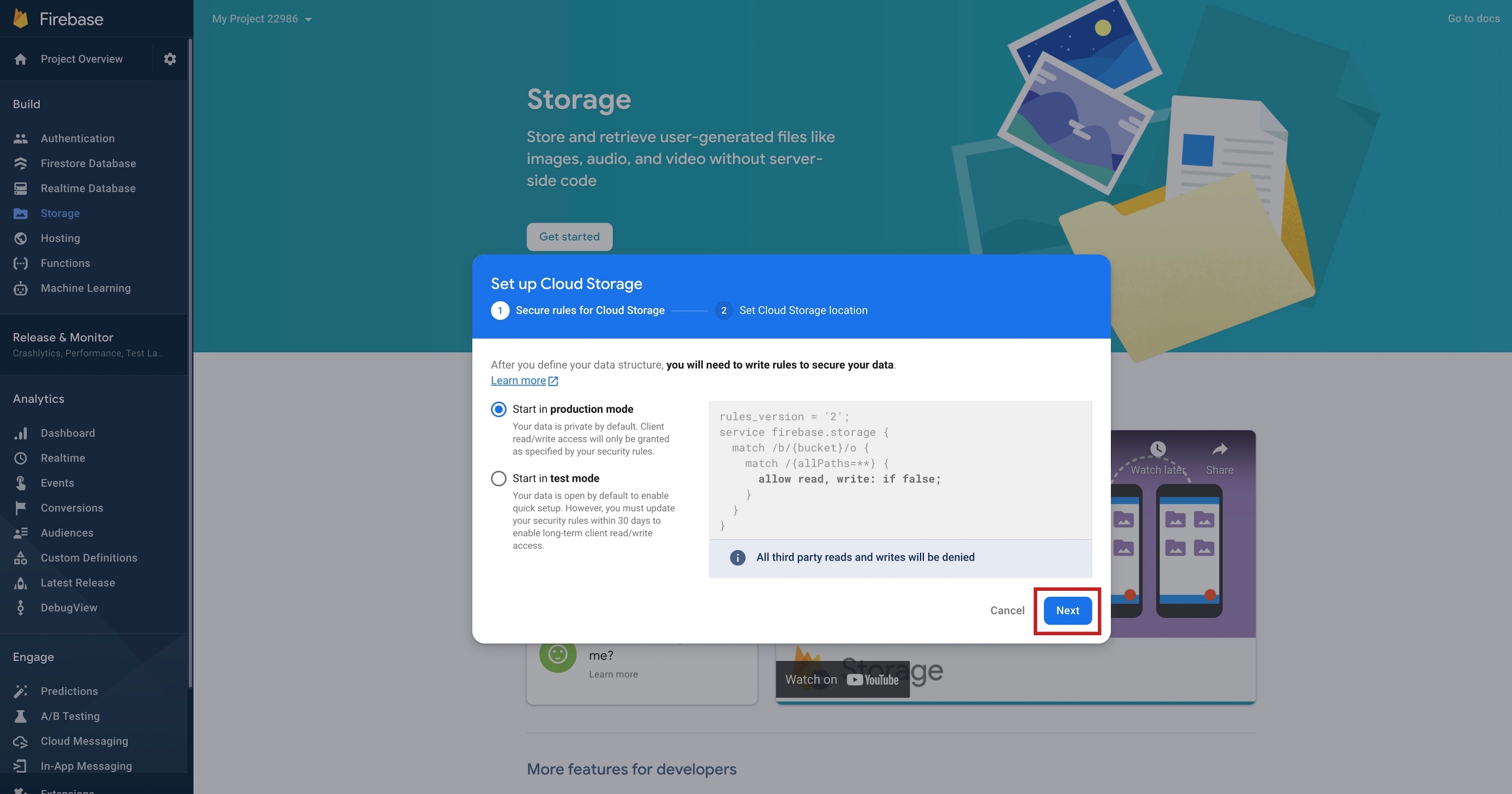
Step 21 : Click on Done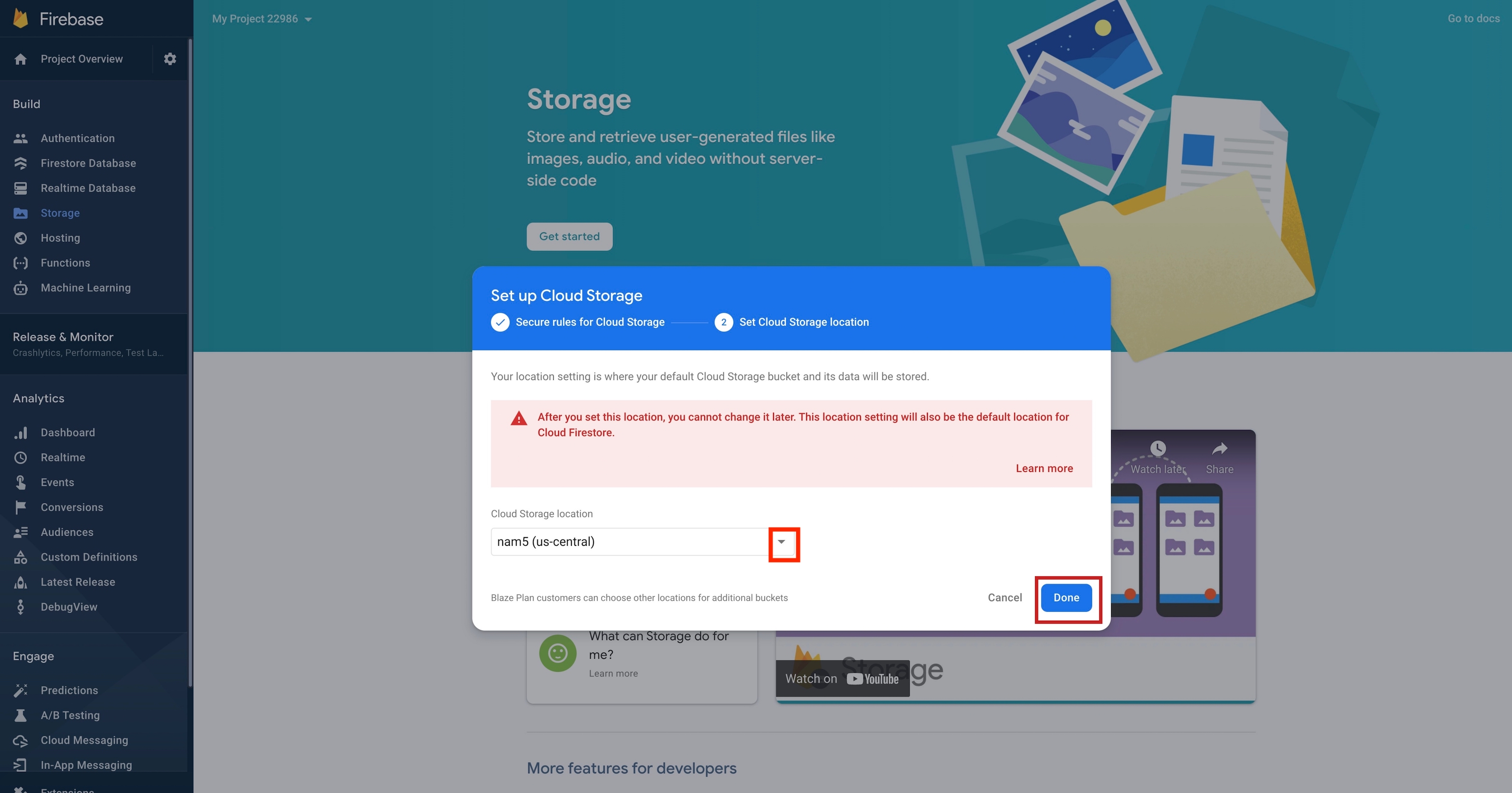
Step 22 : Switch to Rules tab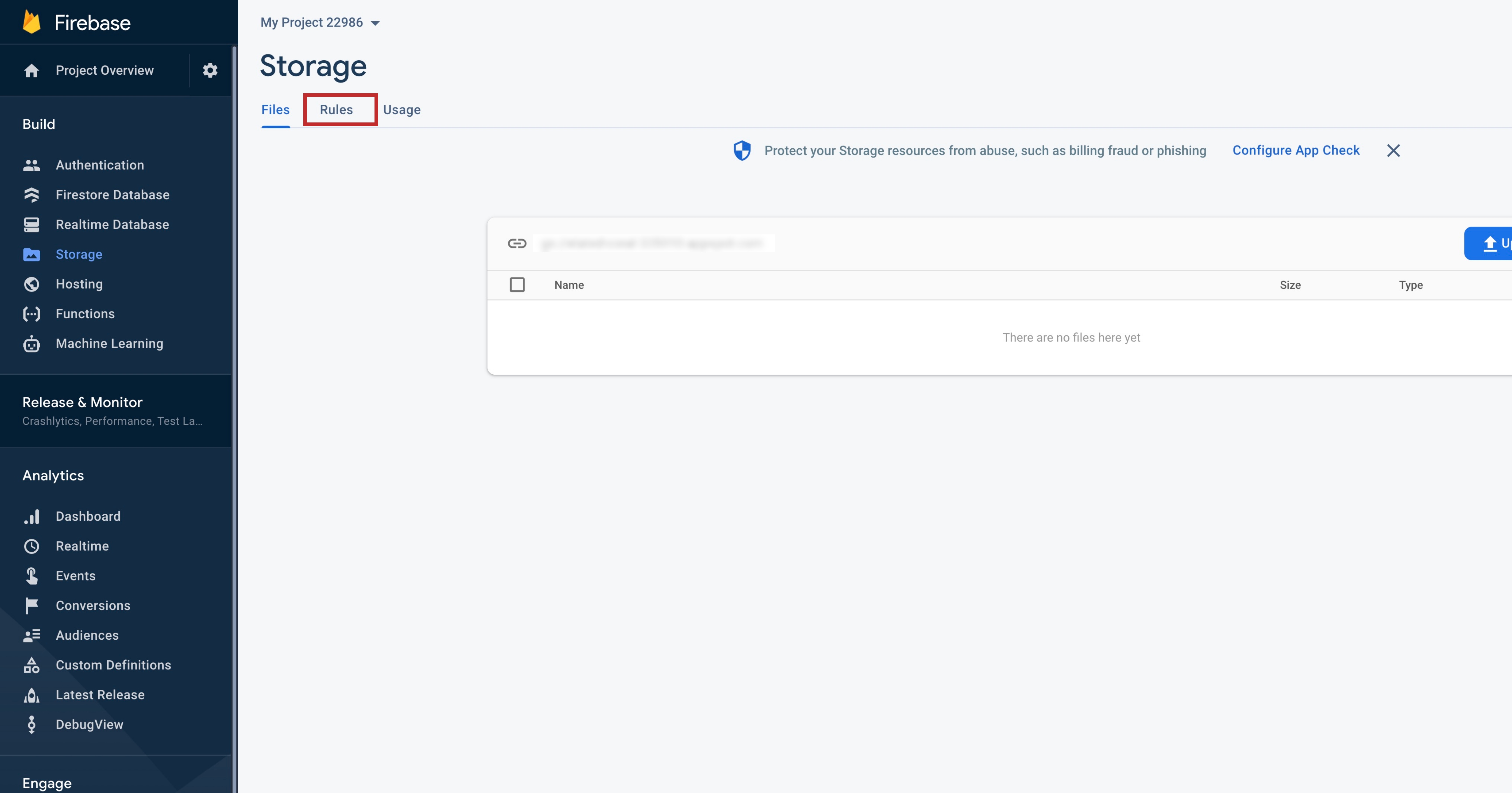
Step 23 : Delete the entire code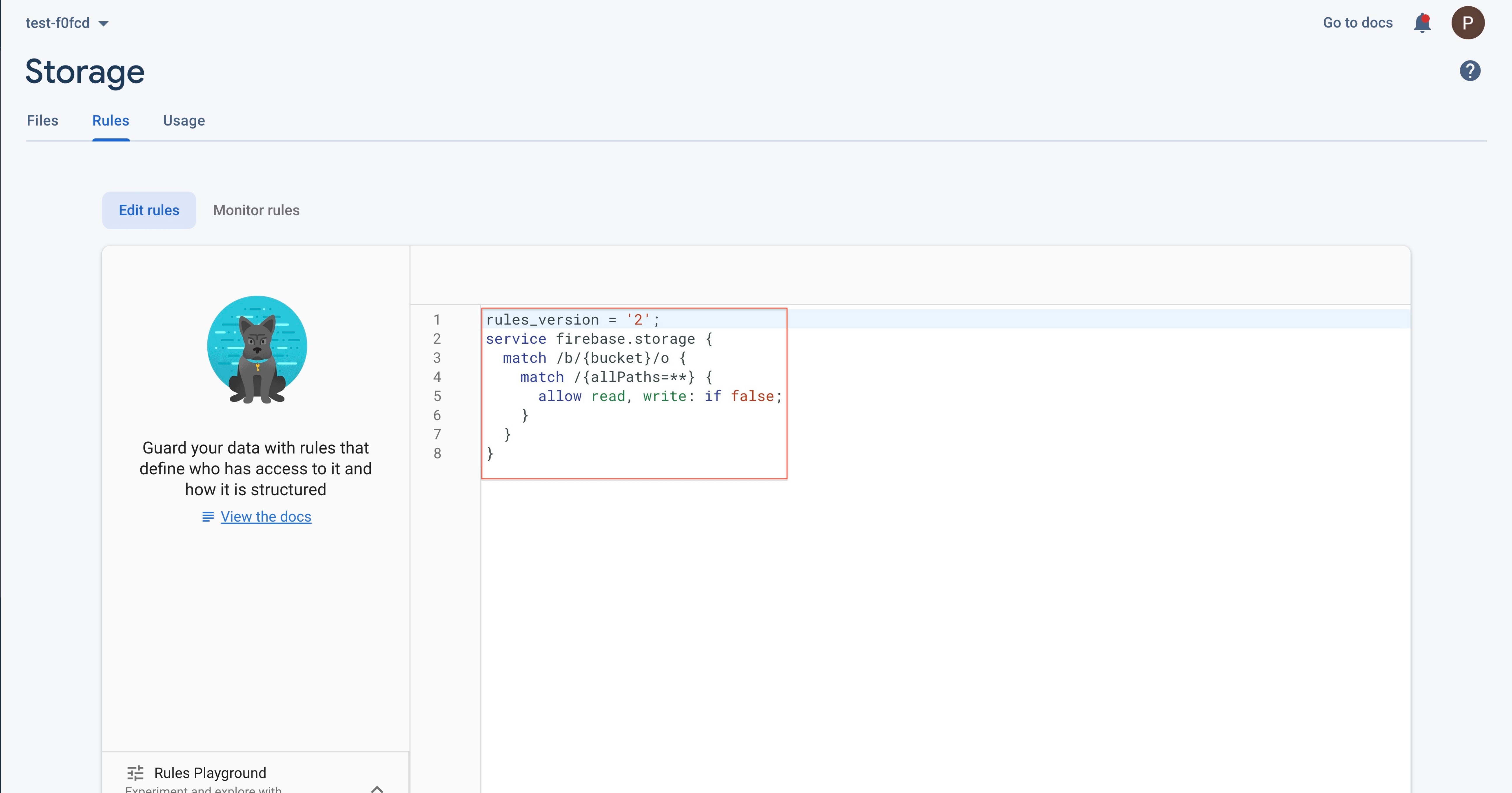
Step 24 : Now enter the following code, and click on Publish
service firebase.storage {
match /b/{bucket}/o {
match /{allPaths=**} {
allow read, write;
}
}
}
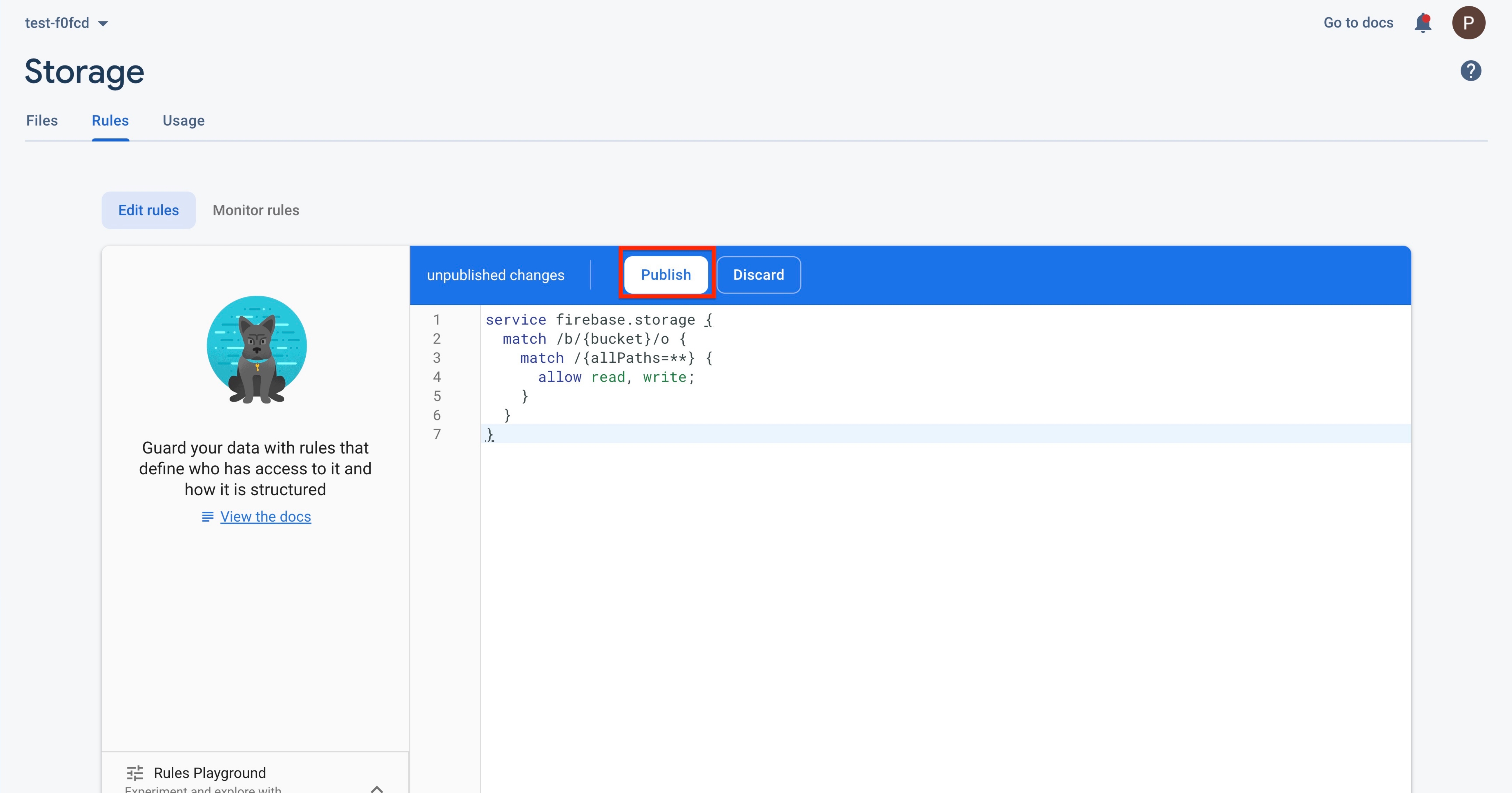
Now that you have learned how to get Firebase data URL on the Firebase API portal, let us discuss the Firebase Cloud Storage and Firebase API Key.
What is Firebase?
Firebase can be explained as Google’s real-time database which helps the users by quickly developing their mobile apps. The platform is a standalone solution that works on user-generated content like videos and images from iOS, Android, and web-based devices.
How does Firebase work?
Firebase Storage has been designed specifically to provide security, scale your apps, and ensure network resiliency.
The firebase data helps the real-time changes to occur on the linked client side. It helps clients receive all the updated data when you create cross-platform apps using Android, iOS, or JavaScript SDKs.
You can also use Firebase Cloud Space when you have less development time. Firebase helps users to create a prototype in a short time. It avoids messing with the servers and data storage to a great extent.
Besides, the Firebase Cloud Messaging is free of cost, just as the Google Cloud Messaging is. You can also use Analytics for innovative messaging on this platform.
Firebase API Key
Firebase API Key is used to identify the project with Google's servers. However, it is not a security risk to expose confidential data and information.
Firebase Auth Domain
Firebase Auth Domain authenticates users using backend services, ready-made UI libraries, and easy-to-use SDKs. It authenticates users using their phone numbers, passwords, popular federated identity providers like Facebook, Twitter, Google, and more.
Firebase Storage Bucket
Firebase Cloud Storage helps users to share user-generated content, such as images and video, and allows them to build rich media content into their applications. Users use their Firebase Data URL to access this stored information.
