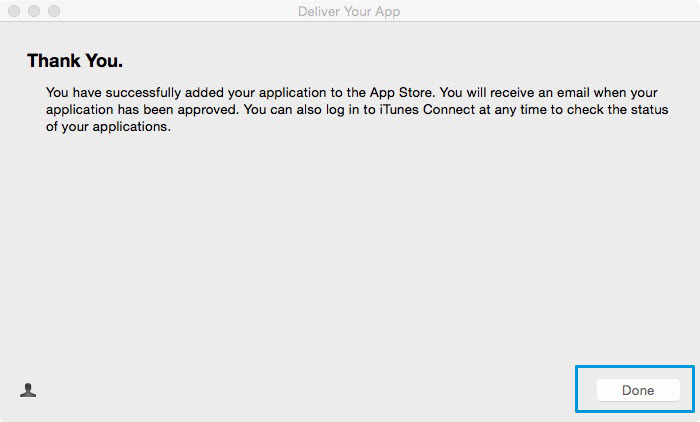How to upload your app via Application Loader on iTunes Connect?
Upload your app from Application Loader
- On your Mac computer, open the Application Loader, if you don’t have Application Loader,, you can download it from Build, under Prepare for Submission section
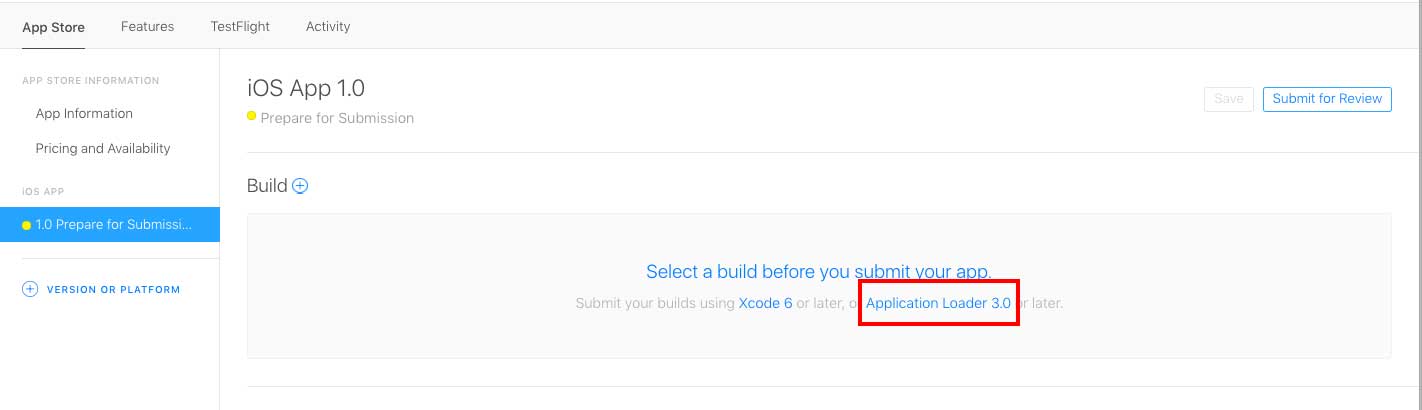
- Enter your Apple ID and Password
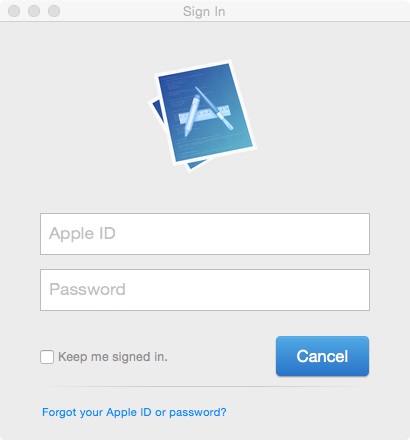
- Click Next
- Click Deliver Your App
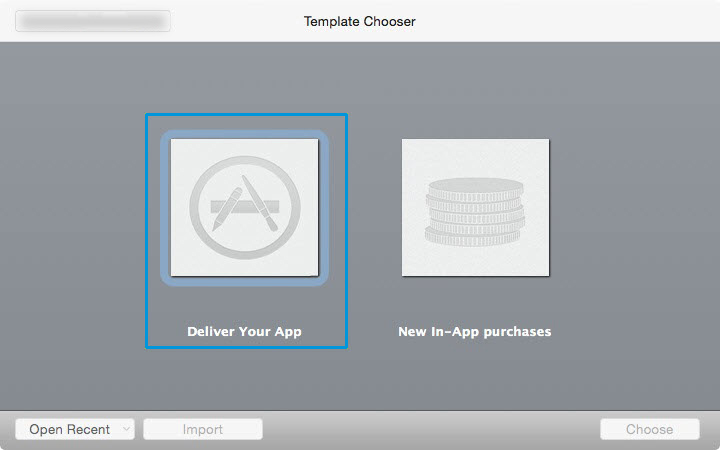
- Select the app you would like to Submit and click Open
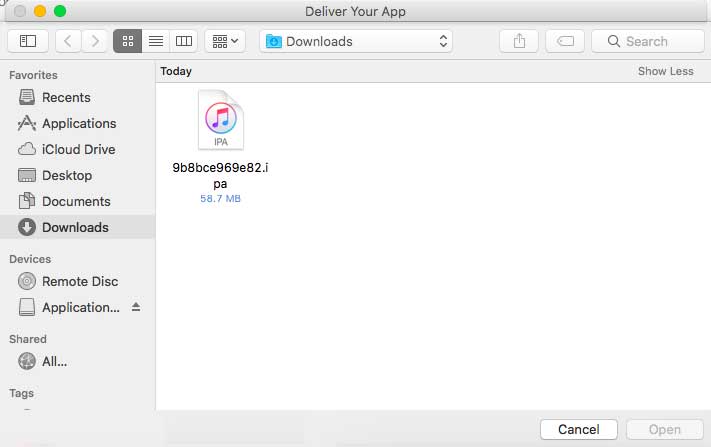
- Click Next
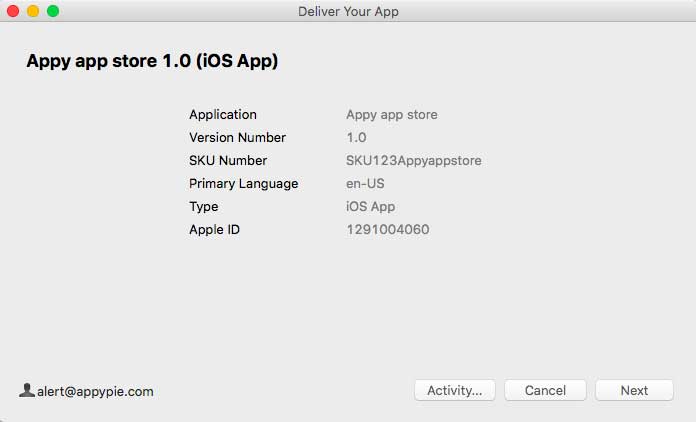
- Wait for the application loader to upload your file. Once your file is uploaded, you will see a green check (this implies that your app has been submitted to Apple).
Note: You only need to click Send if you receive an error message and want to re-add your application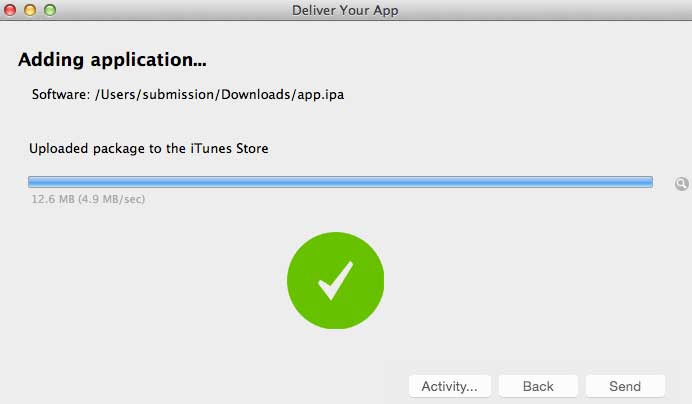
- You have successfully added your application to the App Store, click Done